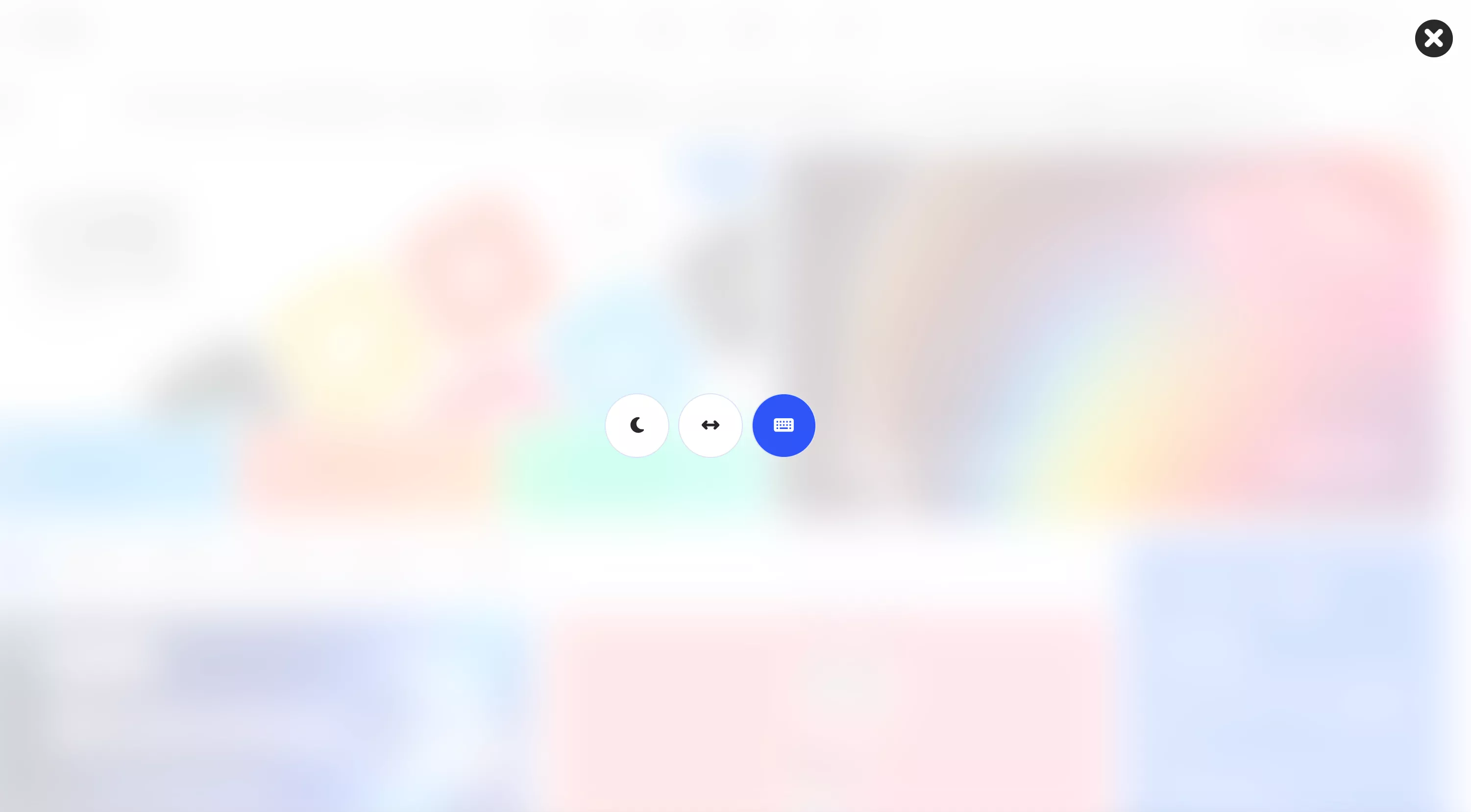警告
本教程更新于 2023 年 7 月 5 日,教程的内容针对最新的 anzhiyu 主题(如果你是旧版本,教程会有出入,请留意) 🐟 安知鱼 已经更新到 1.4.0
语言
修改站点配置文件 _config.yml,不是主题配置文件。
默认语言是 en
主题支持三种语言
- default(en)
- zh-CN (简体中文)
- zh-TW (繁体中文)
网站资料
修改网站各种资料,例如标题、副标题和邮箱等个人资料,请修改博客根目录的_config.yml,请注意如果需要适配 pjax 必须填写description字段,以保证需要重载的 dom 数量一致。

导航配置
修改 主题配置文件
menu:
文章:
隧道: /archives/ || anzhiyu-icon-box-archive
分类: /categories/ || anzhiyu-icon-shapes
标签: /tags/ || anzhiyu-icon-tags
友链:
友人帐: /link/ || anzhiyu-icon-link
朋友圈: /fcircle/ || anzhiyu-icon-artstation
留言板: /comments/ || anzhiyu-icon-envelope
我的:
音乐馆: /music/ || anzhiyu-icon-music
追番页: /bangumis/ || anzhiyu-icon-bilibili
相册集: /album/ || anzhiyu-icon-images
小空调: /air-conditioner/ || anzhiyu-icon-fan
关于:
关于本人: /about/ || anzhiyu-icon-paper-plane
闲言碎语: /essay/ || anzhiyu-icon-lightbulb
随便逛逛: javascript:toRandomPost() || anzhiyu-icon-shoe-prints1
必须是 /xxx/,后面||分开,然后写图标名。
如果不希望显示图标,图标名可不写。
警告
注意: 导航的文字可自行更改
例如:
menu:
Article:
Tunnel: /archives/ || icon-box-archive
Classification: /categories/ || icon-shapes
Label: /tags/ || icon-tags
Friend:
Friends account: /link/ || icon-link
Moments: /fcircle/ || icon-artstation
Message board: /comments/ || icon-envelope
My:
Music Hall: /music/ || icon-music
Chasing: /bangumis/ || icon-bilibili1
Album Set: /album/ || icon-images
Conditioning: /air-conditioner/ || icon-fan
About: /about/ || icon-zhifeiji

导航栏设置
# nav相关配置
nav:
enable: false
travelling: false
clock: true
menu:
- title: 网页
item:
- name: 博客
link: https://blog.anheyu.com/
icon: /img/favicon.png
- title: 项目
item:
- name: 安知鱼图床
link: https://image.anheyu.com/
icon: https://image.anheyu.com/favicon.ico
| 参数 | 解释 |
|---|---|
| enable | 是否启用 nav 左侧项目按钮,仅控制左侧项目按钮 |
| travelling | 是否启用 nav 开往按钮 |
| clock | 是否启用 nav 左侧和风天气 |
| menu | nav 左侧项目按钮内的菜单 |
| menu.title | nav 左侧项目按钮内的菜单标题 |
| menu.item | nav 左侧项目按钮内的菜单项 |
| menu.item.name | nav 左侧项目按钮内的菜单项标题 |
| menu.item.link | nav 左侧项目按钮内的菜单项链接 |
| menu.item.icon | nav 左侧项目按钮内的菜单项图标 |

代码块配置
相关信息
代码块中的所有功能只适用于 Hexo 自带的代码渲染 如果使用第三方的渲染器,不一定会有效
代码高亮主题
AnZhiYu 支持 6 种代码高亮样式:
- darker
- pale night
- light
- ocean
- mac
- mac light
修改 主题配置文件
highlight_theme: light

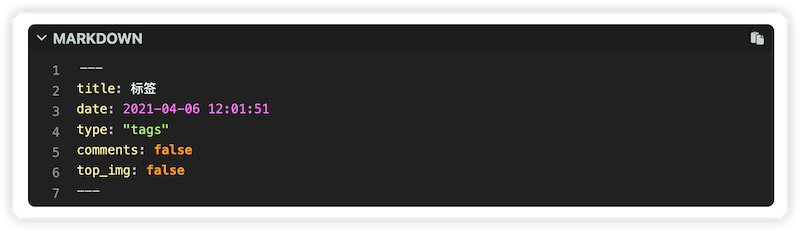


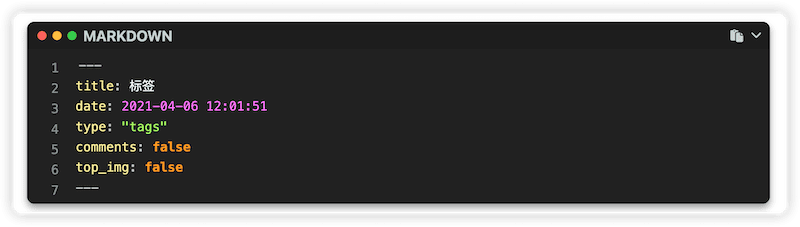

代码复制
主题支持代码复制功能,修改 主题配置文件
highlight_copy: true

代码框展开/关闭
在默认情况下,代码框自动展开,可设置是否所有代码框都关闭状态,点击>可展开代码
- true 全部代码框不展开,需点击>打开
- false 代码框展开,有>点击按钮
- none 不显示>按钮
修改 主题配置文件
highlight_shrink: true #代码框不展开,需点击 '>' 打开
相关信息
你也可以在 post/page 页对应的 markdown 文件 front-matter 添加 highlight_shrink 来独立配置。
当主题配置文件中的 highlight_shrink 设为 true 时,可在 front-matter 添加 highlight_shrink: false 来单独配置文章展开代码框。
当主题配置文件中的 highlight_shrink 设为 false 时,可在 front-matter 添加 highlight_shrink: true 来单独配置文章收缩代码框。
highlight_shrink: true
highlight_shrink: false
highlight_shrink: none
代码换行
在默认情况下,Hexo 在编译的时候不会实现代码自动换行。如果你不希望在代码块的区域里有横向滚动条的话,那么你可以考虑开启这个功能。
修改 主题配置文件
code_word_wrap: true
如果你是使用 highlight 渲染,需要找到你站点的 Hexo 配置文件_config.yml,将 line_number 改成 false:
highlight:
enable: true
line_number: false # <- 改这里
auto_detect: false
tab_replace:
如果你是使用 prismjs 渲染,需要找到你站点的 Hexo 配置文件_config.yml,将 line_number 改成 false:
prismjs:
enable: false
preprocess: true
line_number: false # <- 改这里
tab_replace: ""
设置
code_word_wrap之前:

设置
code_word_wrap之后:

代码高度限制
可配置代码高度限制,超出的部分会隐藏,并显示展开按钮,默认 330,可配置为 false。
highlight_height_limit: false # unit: px
注意:
单位是
px,直接添加数字,如 200实际限制高度为
highlight_height_limit + 30 px,多增加 30px 限制,目的是避免代码高度只超出 highlight_height_limit 一点时,出现展开按钮,展开没内容。不适用于隐藏后的代码块( css 设置 display: none)
图标配置
AnZhiYu 支持 阿里图标 (需配置自己的图标),与 font-awesome v6 图标(需开启fontawesome),使用阿里图标需配置主题配置文件中icon.ali_iconfont_js字段,默认内置部分图标,修改主题配置文件,视频教程: 安知鱼主题社交图标配置
icons:
ali_iconfont_js: # 阿里图标symbol 引用链接,主题会进行加载 symbol 引用
fontawesome: false #是否启用fontawesome6图标
fontawesome_animation_css: #fontawesome_animation 如果有就会加载,示例值:https://npm.elemecdn.com/hexo-butterfly-tag-plugins-plus@1.0.17/lib/assets/font-awesome-animation.min.css
内置阿里图标库:https://www.iconfont.cn/collections/detail?cid=44481
使用方法,将图标库中的图标名复制,然后加上前缀anzhiyu-即可,比如icon-github图标,则为anzhiyu-icon-github。
社交图标,书写格式 名称:url || 描述性文字 || icon名称
# social settings (社交图标设置)
# formal:
# name: link || icon
social:
# Github: https://github.com/anzhiyu-c || anzhiyu-icon-github
# Email: https://mail.qq.com/cgi-bin/qm_share?t=qm_mailme&email=2268025923@qq.com || anzhiyu-icon-envelope
# RSS: atom.xml || anzhiyu-icon-rss
# BiliBili: https://space.bilibili.com/372204786 || anzhiyu-icon-bilibili
# QQ: tencent://Message/?Uin=2268025923&websiteName=local.edu.com:8888=&Menu=yes || anzhiyu-icon-qq
如需 hover 动画生效需配置fontawesome_animation_css
icons:
ali_iconfont_js: # 阿里图标symbol 引用链接,主题会进行加载 symbol 引用
fontawesome: false #是否启用fontawesome6图标
fontawesome_animation_css: #fontawesome_animation 如果有就会加载,示例值:https://npm.elemecdn.com/hexo-butterfly-tag-plugins-plus@1.0.17/lib/assets/font-awesome-animation.min.css
顶部图
相关信息
如果不要显示顶部图,可直接配置 disable_top_img: true
提示
顶部图的获取顺序,如果都没有配置,则不显示顶部图。
页面顶部图的获取顺序:
各自配置的 top_img > 配置文件的 default_top_img文章页顶部图的获取顺序:
各自配置的 top_img > cover > 配置文件的 default_top_img
配置中的值:
| 配置 | 解释 |
|---|---|
| index_img | 主页的 top_img,示例值: index_img: "background: url(https://img02.anheyu.com/xxx) top / cover no-repeat" |
| default_top_img | 默认的 top_img,当页面的 top_img 没有配置时,会显示 default_top_img |
| archive_img | 归档页面的 top_img |
| tag_img | tag 子页面 的 默认 top_img |
| tag_per_img | tag 子页面的 top_img,可配置每个 tag 的 top_img |
| category_img | category 子页面 的 默认 top_img |
| category_per_img | category 子页面的 top_img,可配置每个 category 的 top_img |
其它页面 (tags/categories/自建页面)和 文章页 的 top_img ,请到对应的 md 页面设置 front-matter 中的 top_img
以上所有的 top_img 可配置以下值
| 配置的值 | 效果 |
|---|---|
| 留空 | 显示默认的 top_img(如有),否则显示默认的顔色 (文章页 top_img 留空的话,会显示 cover 的值) |
| img 链接 | 图片的链接,显示所配置的图片 |
| 顔色( HEX 值 - #0000FF RGB 值 - rgb(0,0,255) 顔色单词 - orange 渐变色 - linear-gradient( 135deg, #E2B0FF 10%, #9F44D3 100%) | 对应的顔色 |
| transparent | 透明 |
| false | 不显示 top_img |
并不推荐为每个 tag 和每个 category 都配置不同的顶部图,因为配置太多会拖慢生成速度
tag_per_img:
aplayer: https://xxxxxx.png
android: ddddddd.png
category_per_img:
随想: hdhdh.png
推荐: ddjdjdjd.png
文章置顶
【推荐】hexo-generator-index 从 2.0.0 开始,已经支持文章置顶功能。你可以直接在文章的 front-matter 区域里添加 sticky: 1 属性来把这篇文章置顶。数值越大,置顶的优先级越大。
文章封面
文章的 markdown 文档上,在 Front-matter 添加 cover ,并填上要显示的图片地址。
如果不配置 cover,可以设置显示默认的 cover。
如果不想在首页显示 cover, 可以设置为 false。
文章封面的获取顺序
Front-matter的cover>配置文件的 default_cover>false
修改 主题配置文件
cover:
# 是否显示文章封面
index_enable: true
aside_enable: true
archives_enable: true
# 封面显示的位置
# 三个值可配置 left , right , both
position: both
# 当没有设置cover时,默认的封面显示
default_cover:
| 参数 | 解释 |
|---|---|
| index_enable | 主页是否显示文章封面图 |
| aside_enable | 侧栏是否显示文章封面图 |
| archives_enable | 归档页面是否显示文章封面图 |
| position | 主页卡片文章封面的显示位置 - left:全部显示在左边 - right:全部显示在右边 - both:封面位置以左右左右轮流显示 |
| default_cover | 默认的 cover, 可配置图片链接/顔色/渐变色等 |
当配置多张图片时,会随机选择一张作为 cover.此时写法应为
default_cover:
- https://file.crazywong.com/gh/jerryc127/CDN@latest/cover/default_bg.png
- https://file.crazywong.com/gh/jerryc127/CDN@latest/cover/default_bg2.png
- https://file.crazywong.com/gh/jerryc127/CDN@latest/cover/default_bg3.png

文章 meta 显示
这个选项是用来显示文章的相关信息的。
修改 主题配置文件
post_meta:
page:
date_type: both # created or updated or both 主页文章日期是创建日或者更新日或都显示
date_format: relative # date/relative 显示日期还是相对日期
categories: true # true or false 主页是否显示分类
tags: true # true or false 主页是否显示标签
label: true # true or false 显示描述性文字
post:
date_type: both # created or updated or both 文章页日期是创建日或者更新日或都显示
date_format: relative # date/relative 显示日期还是相对日期
categories: true # true or false 文章页是否显示分类
tags: true # true or false 文章页是否显示标签
label: true # true or false 显示描述性文字


date_format配置时间显示明确时间还是相对时间


文章版权
为你的博客文章展示文章版权和许可协议。
修改 主题配置文件
post_copyright:
enable: true
decode: false
author_href:
license: CC BY-NC-SA 4.0
license_url: https://creativecommons.org/licenses/by-nc-sa/4.0/
由于 Hexo 4.1 开始,默认对网址进行解码,以至于如果是中文网址,会被解码,可设置 decode: true 来显示中文网址。
如果有文章(例如:转载文章)不需要显示版权,可以在文章 Front-matter 单独设置
copyright: false
支持对单独文章设置版权信息,可以在文章 Front-matter 单独设置
copyright_author: xxxx
copyright_author_href: https://xxxxxx.com
copyright_url: https://xxxxxx.com
copyright_info: 此文章版权归xxxxx所有,如有转载,请注明来自原作者
版权显示截图

文章打赏
在你每篇文章的结尾,可以添加打赏按钮。相关二维码可以自行配置。
对于没有提供二维码的,可配置一张软件的 icon 图片,然后在 link 上添加相应的打赏链接。用户点击图片就会跳转到链接去。
link 可以不写,会默认为图片的链接。coinAudio 为投币的音频。
修改 主题配置文件
reward:
enable: true
coinAudio: https://npm.elemecdn.com/akilar-candyassets@1.0.36/audio/aowu.m4a
QR_code:
- img: https://npm.elemecdn.com/anzhiyu-blog@1.1.6/img/post/common/qrcode-weichat.png
link:
text: wechat
- img: https://npm.elemecdn.com/anzhiyu-blog@1.1.6/img/post/common/qrcode-alipay.png
link:
text: alipay

TOC
在文章页,会有一个目录,用于显示 TOC。修改 主题配置文件
toc:
post: true
page: true
number: true
expand: false
style_simple: false # for post
| 属性 | 解释 |
|---|---|
| post | 文章页是否显示 TOC |
| page | 普通页面是否显示 TOC |
| number | 是否显示章节数 |
| expand | 是否展开 TOC |
| style_simple | 简洁模式(侧边栏只显示 TOC, 只对文章页有效 ) |



为特定的文章配置
在你的文章 md 文件的头部,加入 toc_number 和 toc,并配置 true 或者 false 即可。
主题会优先判断文章 Markdown 的 Front-matter 是否有配置,如有,则以 Front-matter 的配置为准。否则,以主题配置文件中的配置为准
相关文章
警告
当文章封面设置为 false 时,或者没有获取到封面配置,相关文章背景将会显示主题色。
相关文章推荐的原理是根据文章 tags 的比重来推荐
修改 主题配置文件
related_post:
enable: true
limit: 6 # 显示推荐文章数目
date_type: created # or created or updated 文章日期显示创建日或者更新日

文章过期提醒
可设置是否显示文章过期提醒,以更新时间为基准。
# Displays outdated notice for a post (文章过期提醒)
noticeOutdate:
enable: true
style: flat # style: simple/flat
limit_day: 365 # When will it be shown
position: top # position: top/bottom
message_prev: It has been
message_next: days since the last update, the content of the article may be outdated.
limit_day: 距离更新时间多少天才显示文章过期提醒
message_prev: 天数之前的文字
message_next:天数之后的文字


文章编辑按钮
在文章标题旁边显示一个编辑按钮,点击会跳转到对应的链接去。
# Post edit
# Easily browse and edit blog source code online.
post_edit:
enable: false
# url: https://github.com/user-name/repo-name/edit/branch-name/subdirectory-name/
# For example: https://github.com/jerryc127/butterfly.js.org/edit/main/source/
url:

文章分页按钮
警告
当文章封面设置为 false 时,或者没有获取到封面配置,分页背景将会显示主题色。
可设置分页的逻辑,也可以关闭分页显示
# post_pagination (分页)
# value: 1 || 2 || false
# 1: The 'next post' will link to old post
# 2: The 'next post' will link to new post
# false: disable pagination
post_pagination: false
| 参数 | 解释 |
|---|---|
| post_pagination: false | 关闭分页按钮 |
| post_pagination: 1 | 下一篇显示的是旧文章 |
| post_pagination: 2 | 下一篇显示的是新文章 |

中控台
主题配置文件中,默认为true
# 中控台
centerConsole: true
中控台在小屏幕状态下只会显示功能按键
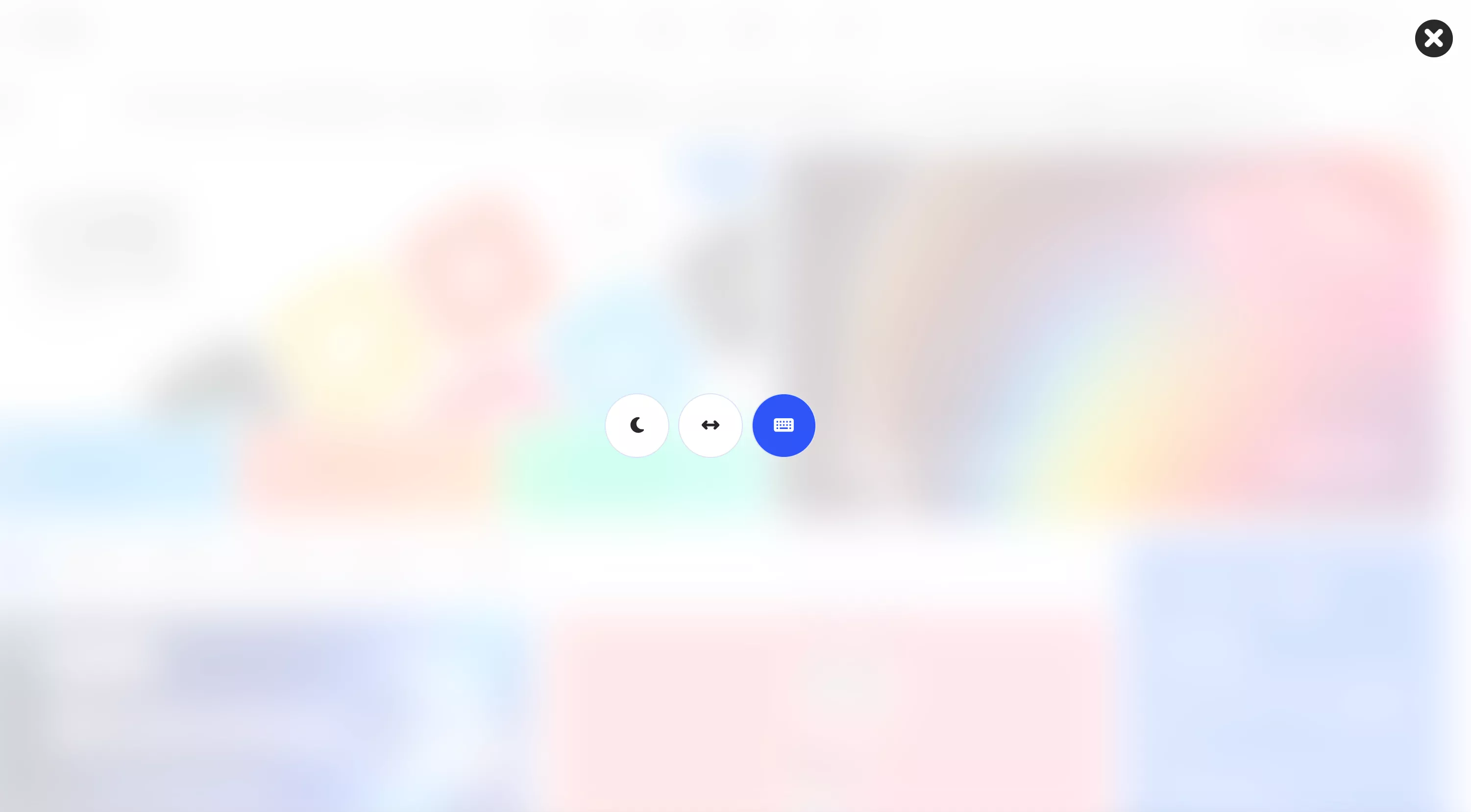
当屏幕足够大的时候,就能够显示兴趣点、最近评论、时间归档、功能按键、音乐等内容